HDMI Capture Equipment
Introduction
Most PC:s today have HDMI output ports (e.g., for connecting an external monitor), but in effect no PC:s has a HDMI input port. (I have heard of some high-end PC:s with HDMI input, but never really seen one...)
This means that in order to use programs like MariTime/CaniTime you need to equip your PC with some additional hardware for HDMI capture.
I have been experimenting with many brands/models of HDMI capture products, and here I present my current findings/opinions on the subject.
The task
The HD/HDMI video cameras that we use will output a live video stream on its HDMI ouput port.
We want to capture this stream exactly as it is!
And, what we want from the camera is a stream of 25 frames per second, and we want these frames to be interlaced, in effect giving us (after processing..) a timing resolution of 50 (de-intelaced) fields per second.
MariTime/CaniTime are both Windows programs, and they rely on DirectShow for their video input.
This means that capture products that we can use must have a good support for DirectShow.
The current "market"
There is no shortage of equipment available for HDMI capture, but much of what's available is unsuitable for us.
Some examples of products with inherent problems
- The products uses "hardware compression" in order to reduce bandwidth and outputs using a USB2 interface
- The product will de-interlace the input signal by default, and this "feature" can not be switched off.
- The product will not expose any functionality through DirectShow, and will only function with proprietary software
Many HDMI capture products there days seem to focus on "gamers" and their specific needs.
Myself, I play no modern video games, but my understanding is that gamers want to be able to capture the video ouput of their game consoles (and they all seem to have HDMI ouput) and record or stream (online) their gaming achievments. And it seems that this can mean that the capture products will introduce some video processing that is unsuitable for us. One company that focus on gamers is Avermedia. Their products will capture HDMI video, but they will also subject it to processing that is unsuited to our needs.
I can go on, but instead I will focus on what seems to work.
Products that work
It seems that the absolute majority of MariTime/CaniTime users will have a recent laptop.
For HDMI input to a laptop PC you have 2 real alternatives
- Using the PCI-express port
- Using a USB3 port
For alternative 1 it seems that today the Startech ECHDCAP is the way to go

I have this card in my Dell LATITUDE E5440, and it has never failled me!
For alternative 2 (HDMI-.to-USB3 conversion) I can recommend two products.
Startech has a great product here as well, and it is the USB3HDCAP.

Another product that seems to function just as well is the MAGEWELL USB Capture HDMI
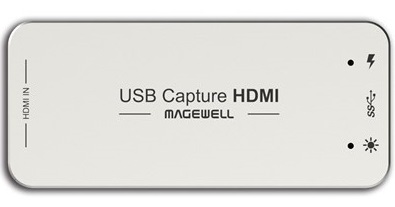
Products to avoid!
On the market (e.g. EBAY, Aliexpress etc) there is a veritable flood of variants/imitations/Rip-offs of the MAGEWELL product.
I have tested this one: (It is considerably cheaper that the original MAGEWELL product, but as so often, you will get what you pay for!...)
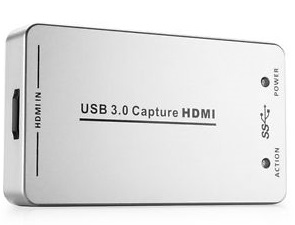
I notice (at least) two major problems with this one:
- It has a very noticeable lag in the video processing
- Using DirectShow it will deliver 25 frames/second seemingly without problem, but when I analyze the captured data it becomes evident that many of the frames are in effect duplicated.
In my applicatioins, it means that you will have to step through several captured frames to actually see a change. Not good in a tight canoe race!
AVOID!
